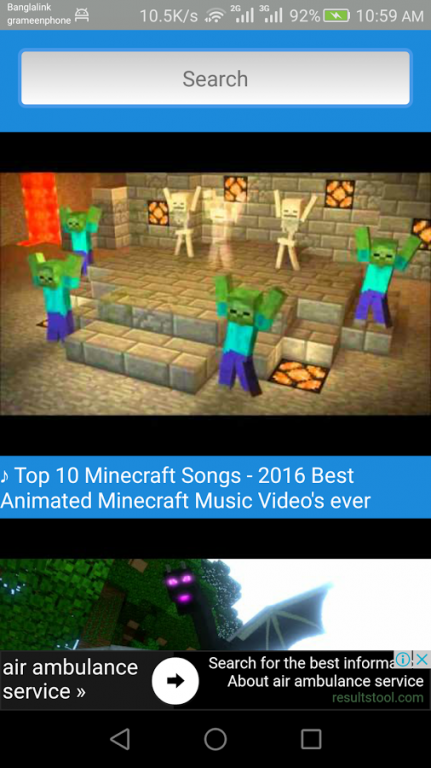Video Song of Minecraft 2.0
Free Version
Publisher Description
Minecraft music videos, mostly animated parodies of popular pop songs. Maron created a parody video called "Minecraft Style", based on "Gangnam Style" by South Korean entertainer PSY that used animated Minecraft models.[6] He published it onYouTube under the username CaptainSparklez. According to MSN, within a few days, it had been viewed more than a million times. The video was referenced in technology and gaming articles published by NBC, The Daily Telegraph, Mashable and the Huffington Post. By December 2012, his video, Minecraft Style, had amassed more than 37 million views
Copyright & requirement Related Information:
The content given in this application is hosted by YouTube and is accessible in public domain. We do not upload any videos to YouTube or not viewing any modified content.
This app is just modified in an prearranged way to browse and view these YouTube Videos in a user-friendly way for our users. Thank you.
About Video Song of Minecraft
Video Song of Minecraft is a free app for Android published in the Recreation list of apps, part of Home & Hobby.
The company that develops Video Song of Minecraft is Next Apps BD. The latest version released by its developer is 2.0.
To install Video Song of Minecraft on your Android device, just click the green Continue To App button above to start the installation process. The app is listed on our website since 2016-07-14 and was downloaded 30 times. We have already checked if the download link is safe, however for your own protection we recommend that you scan the downloaded app with your antivirus. Your antivirus may detect the Video Song of Minecraft as malware as malware if the download link to com.nextappsbd.minecraftsongvideo is broken.
How to install Video Song of Minecraft on your Android device:
- Click on the Continue To App button on our website. This will redirect you to Google Play.
- Once the Video Song of Minecraft is shown in the Google Play listing of your Android device, you can start its download and installation. Tap on the Install button located below the search bar and to the right of the app icon.
- A pop-up window with the permissions required by Video Song of Minecraft will be shown. Click on Accept to continue the process.
- Video Song of Minecraft will be downloaded onto your device, displaying a progress. Once the download completes, the installation will start and you'll get a notification after the installation is finished.